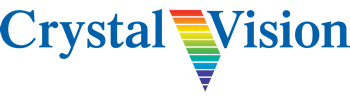Control files
Control files are available for download here to help you keep your Crystal Vision equipment operational, including the SNMP MIBs, ASCII and JSON protocols, product XML files and MultiLogo Control Software.
Please note that you do not need to download any files to use VisionWeb. The VisionWeb control menus are stored within the frame itself and you simply need to type the IP address of the frame into a web browser running on any device that is connected to the same network. (VisionWeb is available in all Vision frames and in Indigo frames which are running V5.0 software and above.)
Should you have any questions about control, please get in touch by filling in the support request form.
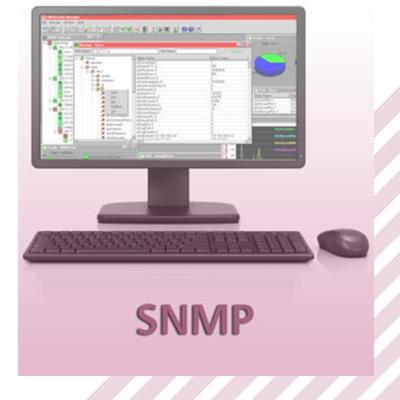
SNMP MIBs
Using SNMP requires a Vision 3 or Indigo AE or SE Crystal Vision frame, an activated front panel SNMP agent and appropriate MIBs. The Vision 3 frame includes SNMP for free. The Indigo AE and SE frames require a licence to activate the pre-installed SNMP agent.
Each Crystal Vision remote-enabled board has its own MIB for both monitoring and control. The MIBs are available in one zip file below. Also available is a PDF guide which explains which MIB is used for which product.
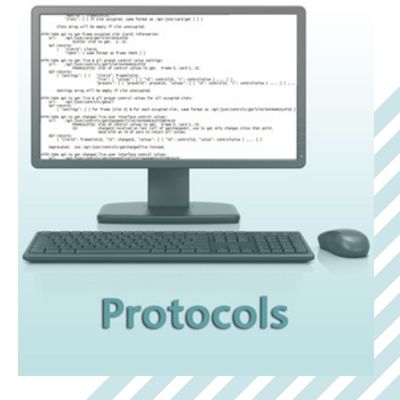
Protocols and XML files
The ASCII and JSON protocols allow you to put Crystal Vision products into a universal control system and are both available for download below.
The ASCII protocol allows straightforward control from external control systems with limited programmability, such as automation systems and button boxes, and provides a method to get and set the value of controls on boards within a frame. The HTTP/JSON protocol is for those who want to implement their own web-based control.
If you are implementing a control system using the ASCII or JSON protocols, you can use the product XML files – available together in one zip file below – to provide detailed information on the controls available for each board. Included within the zip is CrystalVision.xsd – which outlines and defines the various elements for protocol control, such as giving the max and min values that can be set. Also available is a PDF guide which clarifies which XML files are used for which products.

MultiLogo Control Software
The MultiLogo Control Software is designed for controlling the MultiLogo logo keyers and the Clip N Key clip and sting stores and is available for download below. The latest version of the software is 1.72 which was released in May 2015.
Installing the MultiLogo Control Software automatically places a shortcut for both MultiLogo and Clip N Key on the computer desktop. Point the shortcut at the board’s IP address to communicate with it. File formats can be converted to MultiLogo’s native file format using the included Image Converter program. During installation an Image Converter icon is placed on the computer desktop.
Please read Section 7 of the MultiLogo user manual for instructions on how to use the MultiLogo Control Software.
- Download MultiLogo Control Software (147 MB)